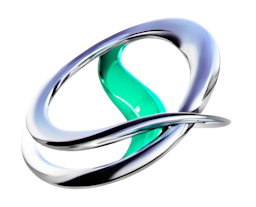- Published on
Exploring Beat DJ Commands: A Comprehensive Guide for Version 1.0.2
- Authors

- Name
- Nes Croft
- @nescroft
Exploring Beat DJ Commands: A Comprehensive Guide for Version 1.0.2
Beat DJ enthusiasts, creators, and live performers, get ready to take your musical journeys to unprecedented heights! Our latest guide dives deep into every command that Beat DJ offers, ensuring you harness the full potential of this innovative software for your live performances. From adjusting screen resolutions to intricate effects applications, we've got you covered.
The Ultimate Command List
Adjust Screen (adjustScreen)
- Aliases: screen
- Description: Tailors the screen resolution to enhance your visual experience.
- Arguments:
- uiScaleMode: Choose between pixel-perfect clarity or scalable screen modes.
Background Color (background)
- Aliases: backgroundColor, bgColor, color, bg
- Description: Set the mood with customizable background colors and opacity levels.
- Arguments: Color (by name or hex) and opacity (0-9).
BPM (bpm)
- Aliases: tempo
- Description: Master your tempo with precision or spontaneity, controlling the BPM to suit your set's energy.
- Arguments: New BPM setting (including up, down, random) and speed for change.
Bug Report (bug)
- Aliases: bugReport, reportBug, report
- Description: Direct line to developers for reporting bugs, ensuring a smoother performance experience.
- Arguments: Your message detailing the bug.
Cancel Command (cancel)
- Aliases: exit, quit
- Description: A quick escape route to cancel the current command, keeping your flow uninterrupted.
Clear Console (clear)
- Aliases: clean, cls
- Description: Maintains a clutter-free console, ready for your next command.
Continue Sample (continue)
- Aliases: con, c
- Description: Extend your creativity by instantiating the same sample again, adding variety to your sequence.
Create Scale (createScale)
- Aliases: setScale, scale, sca, sc
- Description: Sets the musical scale, allowing for major, minor, random, and custom scale creations.
- Arguments: Action on the scale (e.g., major, minor, random).
Delete Node (delete)
- Aliases: del, d
- Description: Remove unwanted nodes from your session with or without deleting them from disk.
- Arguments: Choose whether to delete the sound from your computer.
Dynamics (dynamics)
- Aliases: dyn, dy
- Description: Add volume dynamics to each loop segment, bringing life to your performance.
- Arguments: Pattern for dynamics (random, ascending, descending, custom).
Effects (effects)
- Aliases: eff, ef, fx
- Description: Apply various effects to enhance your sounds, from distortion to reverb.
- Arguments: Effects rack number and effect type.
Export (export)
- Aliases: exp
- Description: Share your creations by exporting nodes as wav file loops.
- Arguments: Directory, file name, and normalization option.
Extend Loop (extend)
- Aliases: ext, ex, e
- Description: Double your loop's length for more expansive soundscapes.
Feedback (feedback)
- Aliases: suggestion, fback, sug
- Description: A conduit for your suggestions and feature requests, directly influencing future updates.
- Arguments: Your invaluable feedback message.
Find Nodes (find)
- Aliases: fin, fi
- Description: Quickly select nodes that are currently playing, streamlining your workflow during live sets.
Font Settings (font)
- Description: Customize the console's appearance with adjustable font size and color for optimal readability.
- Arguments: Font size and color.
Generate Oneshots (getOneshots)
- Aliases: oneshots, shots
- Description: Create oneshots from any audio file, enhancing your library with custom, ready-to-trigger sounds.
- Arguments: Path to the audio file, volume threshold, and minimum length for each oneshot.
Glitch Effect (glitch)
- Aliases: gli, gl
- Description: Add unpredictable, glitchy textures to your sound with controlled randomness.
- Arguments: Probability of glitch occurrence on next playback.
Granulate Sound (granulate)
- Aliases: gra, gr, g
- Description: Breaks down your sound into granules for a unique, texture-rich audio experience.
Humanize Playback (humanize)
- Aliases: hum, hu
- Description: Introduces a human touch by adding subtle timing variations to playback.
- Arguments: Amount of humanization.
Import WAV Files (import)
- Aliases: imp, im
- Description: Easily import wav files into your session, expanding your sound palette.
- Arguments: Path to the wav file.
Lock Nodes (lock)
- Aliases: loc, lo
- Description: Protect your nodes from accidental modifications by locking them.
- Arguments: Whether to lock or unlock the node.
Logging Actions (log)
- Description: Keep track of your actions for review or export with customizable logging.
- Arguments: Action to log, such as copy or export.
Loop Index (loopIndex)
- Aliases: index, ind, in
- Description: Precisely control the start point of your loop in 16th notes for meticulous composition.
- Arguments: Index within the loop.
Loop Length (loopLength)
- Aliases: length, len, le
- Description: Define the total length of your loop in 16th notes, tailoring the loop to fit your musical ideas.
- Arguments: Loop length, offering extensive flexibility.
Melody Creation (melody)
- Aliases: mel, me
- Description: Transform the melody within your loop with predefined or custom patterns for dynamic compositions.
- Arguments: Melodic pattern and octave shift.
Move Sound (move)
- Aliases: mov, mv
- Description: Experiment with spatial audio by moving sounds between headphones and speakers.
- Arguments: Target position and movement speed.
Mute Nodes (mute)
- Aliases: mut, mu
- Description: Temporarily silence nodes without deleting them, perfect for live adjustments.
- Arguments: Mute or unmute.
Open File Locations (open)
- Aliases: ope, op
- Description: Access sample file paths directly from the console, streamlining sound management.
Open Files Directory (openFiles)
- Aliases: files, fil
- Description: Quickly navigate to the directory where all exported files are stored.
Open In Finder (openInFinder)
- Aliases: openInExplorer, finder, explorer, found
- Description: Locate any file within your system from Beat DJ, enhancing your file management.
- Arguments: Path to the file.
Play and Play From (play, playFrom)
- Aliases: pla, pl, p (for play) and playF (for playFrom)
- Description: Trigger playback from the start or a specific index, offering flexibility in performance.
- Arguments: Index to start playback from (for
playFrom).
Record Output (record)
- Aliases: rec
- Description: Capture your live performance directly within Beat DJ, simplifying the recording process.
- Arguments: Start or stop recording.
Reset Nodes (resetNodes)
- Aliases: reset
- Description: Recover from errors or unexpected behavior by resetting nodes to their default state.
Set Effects Rack (setEffectsRack)
- Aliases: effectsRack, fxRac, rack, rac
- Description: Focus on specific effects racks, organizing your sound manipulation tools efficiently.
- Arguments: Index of the effects rack.
Set Name (setName)
- Aliases: name, tag, t, n
- Description: Personalize your nodes by naming them, facilitating easier identification and organization.
- Arguments: Name for the sound.
Set Pitch (setPitch)
- Aliases: pitch, pit, pi
- Description: Alter the pitch and playback speed of your nodes, expanding the expressive capabilities of your sounds.
- Arguments: Pitch multiplier and speed of pitch change.
Set Sound Folder (setSoundFolder)
- Aliases: sampleSource, sampleSrc, src
- Description: Designate a specific folder for Beat DJ to pull sounds from, customizing your sound library.
- Arguments: Path to the folder.
Set TTS Voice (setTTSVoice)
- Aliases: setVoice, ttsVoice, voice
- Description: Choose the Text-to-Speech (TTS) voice that best suits your project or performance.
- Arguments: TTS voice selection.
Set Volume (setVolume)
- Aliases: volume, vol, vo, v
- Description: Precisely adjust the volume of your nodes, ensuring your mix is balanced.
- Arguments: Volume level and speed of volume change.
Shift Nodes (shift)
- Aliases: shi, sh
- Description: Reposition your nodes within the sequence for creative rearrangements.
- Arguments: Amount and direction of shift.
Show Commands (showcommands)
- Aliases: commands, help
- Description: A lifeline for quick reference, displaying all available commands or details for a specific one.
- Arguments: Specific command to show details for.
Shrink Loop (shrink)
- Aliases: shr, sh
- Description: Reduce your loop's length by half, focusing on the core elements of your sound.
Shuffle Nodes (shuffle)
- Aliases: shu, sh
- Description: Introduce randomness to your sequence, adding variability and spontaneity to your performance.
- Arguments: Probability and segment length for shuffling.
Sign In/Out, Sign Up (signIn, signOut, signUp)
- Descriptions: Manage your user account within Beat DJ for a personalized experience.
- Arguments: Email and password (for
signInandsignUp).
Sky Parameters (sky)
- Description: Simulate environmental changes with real-time sky parameters, adding a visual dimension to your sessions.
- Arguments: Real-time setting, hour, and day cycle length.
Solo Mode (solo)
- Aliases: sol, so
- Description: Focus on a single node, isolating its sound for detailed adjustments or emphasis.
Splitter (splitter)
- Aliases: spl, sp, s
- Description: Leverage the Splitter instrument for nuanced sound design, from cloud samples to TTS-generated audio.
- Arguments: Keyword for audio library search.
Stereo Pan (stereoPan)
- Aliases: pan, pa
- Description: Navigate the stereo field with precision, positioning your sound within the mix.
- Arguments: Pan position and speed of panning.
Stop Playback (stop)
- Aliases: sto, st
- Description: Immediately halt all playback, allowing for quick transitions or ending your set.
Sync BPM (syncBPM)
- Aliases: sync
- Description: Attempt to synchronize BPM with other instruments manually, aiming for cohesive rhythm.
Text-to-Speech (textToSpeech)
- Aliases: speak, tts
- Description: Convert text into spoken word within your performance, adding narrative elements.
- Arguments: Words or phrases to be spoken.
Volume Envelope (volumeEnvelope)
- Aliases: volEnv, ven, ve
- Description: Sculpt the dynamics of each segment with customizable volume envelopes, from subtle fades to dramatic changes.
- Arguments: Envelope pattern.
Waveform Visualization (waveform)
- Aliases: wave, view, look, see
- Description: Gain visual insight into the structure of your nodes, enhancing your understanding and manipulation of sounds.
This comprehensive list showcases the depth and versatility of Beat DJ, empowering you to elevate your live performances through detailed command control. From foundational adjustments to intricate effects and dynamic changes, Beat DJ is your companion in crafting unforgettable musical experiences.
Stay tuned for more updates and enhancements, and don't hesitate to share your experiences and suggestions with our community. Together, we continue to push the boundaries of live electronic music performance.
Embark on your next musical journey with Beat DJ. Here's to creating, performing, and innovating.